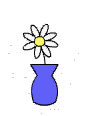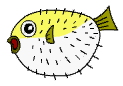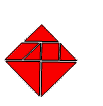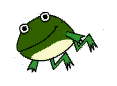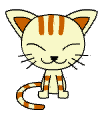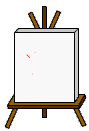4002-330-70 / 4004-730-70
Interactive Digital Media /Interactive Media Implementation
Fall 20081 Course Syllabus
The information presented in this syllabus is subject to expansion, change, or adjustment during the quarter.
Instructor:
Name: Christopher A. Egert
Office: Bldg. 70, Room 2515
475 - 4873
cae (*at*) it.rit.edu
Office Hours:
W 6:00 PM - 10:00 PM
and by appointment
Teaching Assistant:
Chip Hilseberg
Course Text and Materials
Required Books
• Text: Flash CS3 Professional Visual QuickStart Guide, Katherine Ulrich, Peachpit 2008.
• Text: ActionsScript 3.0 Bible, Roger Braunstein, Mims H. Wright, Joshua J. Noble, Wiley 2008.
Online Books
• Flash CS3 User's Guide, Adobe.
• Programming ActionScript 3.0, Adobe.
Additional Materials
• Additional readings will be provided as handouts or web URLS.
Important RIT Deadlines
Last day of add/drop is Monday, September 8, 2008. Last day to withdraw with a grade of "W" is Friday, October 24, 2008. The deadline for withdrawing from a course with a W grade is the end of the 8th week of the quarter. The withdraw process must be completed online before the deadline.
NOTE: IT department policy states that a student has one quarter to challenge any grade. After that, grades cannot be challenged
Course Description
This course introduces an event-driven scripting environment to enable the development of highly interactive user experiences. Students will learn to manage and edit a wide variety of digital media types-still and motion graphics, text, audio, and video, for example-and write code to allow users to access, control, and manipulate each of these media types. Students will gain foundation skills in media asset creation and in prototyping for applications and interface development. Programming will be required.
Prerequisite Courses
4002-320 Introduction to Multimedia and 4002-218 Programming for IT 2 or equivalent.
Course Goals and Objectives
General Course Goals
As digital media of all types become increasingly widespread and available,
information technologists need a background in fundamental concepts of media
and its interactive control. This course provides an overview of still and
motion graphics, audio, video, and text, with an emphasis on using an event-driven
scripting environment to provide interactive control. The course provides students
with foundation skills in asset creation and prototyping for applications and
interface development.
By the end of the course, students should be able to:
Using a multimedia development environment, program interactive user control of various media types, including graphics, text, animation, audio, and video. Assessed through programming projects and studio exercises.
Apply fundamental programming concepts in a scripting/rapid prototyping environment. Assessed through programming projects and studio exercises.
Implement object-oriented programming strategies that can scale from small to large-scale projects. Assessed through performance on projects and studio exercises.
Design and program modular, reusable, interface components. Assessed through performance on projects and studio exercises.
Select and process or create bitmap and vector graphics to balance file size with quality. Assessed through performance on projects and studio exercises.
Identify and describe animation principles and techniques, such as persistence of vision, timing, keyframes. Design and develop a simple animation and save it in an appropriate format. Assessed through performance on projects and exam questions.
Explain major digital audio concepts, such as frequency, sampling, bit depth, and data rate. Assessed through exam questions and studio exercises.
Explain major digital video concepts, such as time base, temporal and spatial compression, architectures, and file types. Assessed through exam questions and studio exercises.
Create a satisfying user experience by applying principles of visual and information design to interactive projects. Assessed through performance on projects.
Demonstrate media literacy by identifying effective and ineffective examples of interactive multimedia. Assessed through classroom participation and written group critiques of peer work.
Write documentation that articulates the goals and justifies the design decisions made in the development of an interactive project. Assessed through documentation of projects.
Prerequisite Skills
| 1. | Write object-oriented programs that utilize basic programming concepts such as variables, scope, conditionals, iteration, modularity, and troubleshooting. |
| 2. | Identify and describe components of digital images, including file formats, resolution, color models, and compression methods. |
| 3. | Utilize digital imaging software (e.g. Photoshop and Fireworks) to create simple graphic elements. |
| 4. | Identify and implement basic principles of graphic design, including contrast, alignment, proximity, repetition, and effective use of color and type. |
| 5. | Identify and implement simple information design, including effective navigation components and organization of content. |
| 6. | Create web pages using valid XHTML and CSS, and transfer the files correctly to a server. |
Role of this course in the Information Technology curriculum
This course is required for graduation in BS/IT, and contributes to the following program outcomes:
• Program effectively within the student's specialty area.
• Develop and evaluate effective user interaction designs.
• Design and implement a website using appropriate media to meet the needs of the user.
• Adhere to the ethical standards of the IT profession.
Course Organization
Projects
We will have three to four major projects during the quarter. These projects
will build upon concepts covered in the class and in exercises, and are your
opportunity to expand your understanding and apply creativity to the concepts
learned.
Multimedia projects tend to be time-consuming, so plan to get started early!
Studio Exercises
Each week in class, you will have at least one exercise to do in a supported classroom
environment. These exercises are designed to give you an opportunity to extend the
concepts and principles you have encountered in class. They will form a solid foundation
upon which you will develop your projects.
Make sure to save the files from your studio exercises and keep them in a "Studio Portfolio" disk or available online. From time to time I may ask to see your portfolio, so always bring your portfolio disk to class, or make sure the files are accessible.
Exams & Practicums
We will have short written exams at least twice during the quarter. No make-up exams will be given.
A midterm and final practicum will be given in which you may demonstrate your mastery of the course material. For these practical exams, you will be given a task to accomplish on the computer. The practical exam is not designed to be extremely difficult, but it is mandatory. No make-up practicum will be given.
Quizzes & Homework
The instructor may give spot quizzes during the course meeting time. Quizzes are meant to test
how well the student is keeping up with course material. Since quizzes are unannounced, no make-up
quizzes will be given.
Homework assignments are take-home exercises that precede major project components. When homework is assigned, you are responsible for completing the work. Homework assignments provide important (and necessary) building blocks for successfully completing the projects.
Participation & Creativity
Portions of your grade in this course are based upon classroom participation and creativity
in your assignments. Creativity is not defined as artistic or photorealistic work. Instead,
creativity addresses unique and novel solutions to the user experience. During the course of
the quarter, I will show you examples of creative solutions from prior courses.
In grading your work, assignments that follow too closely to in-class demos will receive minimal points. I do not find it very creative if you only aspire to perform cosmetic changes to previous work.
Grading
For each day late, the maximum obtainable grade for a project or homework will be reduced by a
score equivalent to one letter grade. Due dates and times will be clearly marked on each assignment.
Graduate Students
Students registered in the graduate section will have different requirements for their projects,
practicals, and exams. Please read all materials carefully to determine if the there are graduate
requirements.
Website
The course website is located on the RIT myCourses system. You will only be allowed access
to the section of the course in which you are registered. You will use myCourses to retrieve
class notes, assignments, and supplemental materials. In addition, myCourses will be used as
a discussion forum as well as a dropbox.
Course Topics
-
Flash environment
- Drawing tools
- Vector vs. Bitmap
- Displaying text
- Timeline and layers
-
Timeline animation
- Character design
- Animated sequences
- Scripting window
- Posting online
-
Symbols
- Movie clip
- Graphic
- Button
-
Actionscript fundamentals
- Event-driven interaction
- Code-based animation
- Object path syntax
- Functions
- Arrays
- OOP design in Flash
-
Media Literacy
- Assessing quality of interactive applications
- Effective critique techniques
-
Interface elements: display and dynamic control
- Buttons
- Menus
- Sliders
- Using Components
- XML processing in Time-Based Media
-
Imported media
- Text and string manipulation
-
Sound
- Technical audio concepts
- Simple audio editing
- Audio playback and control in Flash
-
Video
- Technical video concepts
- Simple video editing
- Video display and control in Flash
- Intro to streaming media
- Keyboard control
- Detecting collisions
Grading
The grading scale used along with the grading criteria is as follows:
| Component | Weight |
|---|---|
| Projects | 50 |
| Practicums & Exams | 35 |
| Quizzes / Homework / ICE / Participation/Attendance | 15 |
| Range | Grade |
|---|---|
| >= 90.0% | A |
| >= 80.0% & < 90% | B |
| >= 70.0 % & < 80.0% | C |
| >= 65.0 % & < 70.0% | D |
| < 65.0% | F |
Course Schedule (Approximate - will change throughout the quarter!)
-
Week 1
- Introduction to course
- Fundamentals of Interactive Media
- Understanding the Flash Environment
- Vector Graphics
- Tools for Drawing and Manipulating Vector Graphics
- Working with Layers
- Symbols and Libraries
- Publication of Flash Documents
- Timelines and Keyframes
- Tweening
- Your first code - Creating a button
-
Week 2
- Project 1 Circulated
- Introducing the ActionScript 3 Language
- Fundamentals of Display Lists
- Extending the MovieClip Class
- Properties of MovieClips
- Methods of MovieClips
- Timelines and Labels
- Simple Mouse Events
- Dragging to the Stage vs. Dynamic Instantiation
- Nested Animation through Design
-
Week 3
- Nested Animation through Code
- Creating Realistic Animation
- Advanced Mouse Events
- Review of Math, String, and Array Classes
-
Week 4
- Project 2 Circulated
- XML Processing for control data
- Dynamic Text
- Theory of Audio
- Project 1 Due
-
Week 5
- Working With Audio
- Theory of Video
-
Week 6
- Working with Video
- Advanced Video and Audio
- Graphic Loaders
- SWF Loaders
- Midterm
-
Week 7
- Project 3 Circulated
- Overview of Games
- Design of a simple 2D Game for Flash
- Creation of Manager Classes
- Project 2 Due
-
Week 8
- Keyboard control of single game element
- Arrays of interactive game elements
- Refactoring class designs
-
Week 9
- Timers
- Collision Detection
- Game Logic Management
-
Week 10
- Components
- Transitions and Tweens from code
-
Week 11
- Project 3 Due
- Final Exam
Cheating
Academic dishonesty is misrepresenting someone else's work as your own. Academic dishonesty is a serious matter, and can result in an automatic F for the course. Please review the IT department's policy on cheating, located online at http://www.it.rit.edu/policies/dishonesty.html. If, during the quarter, you ever have any questions about what does or does not constitute academic dishonesty, please come and talk to me.
Finally...
Any or all of the previous information is subject to change or adjustment during the quarter.
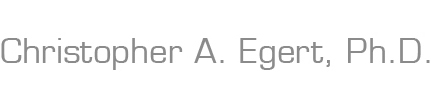
 by
by